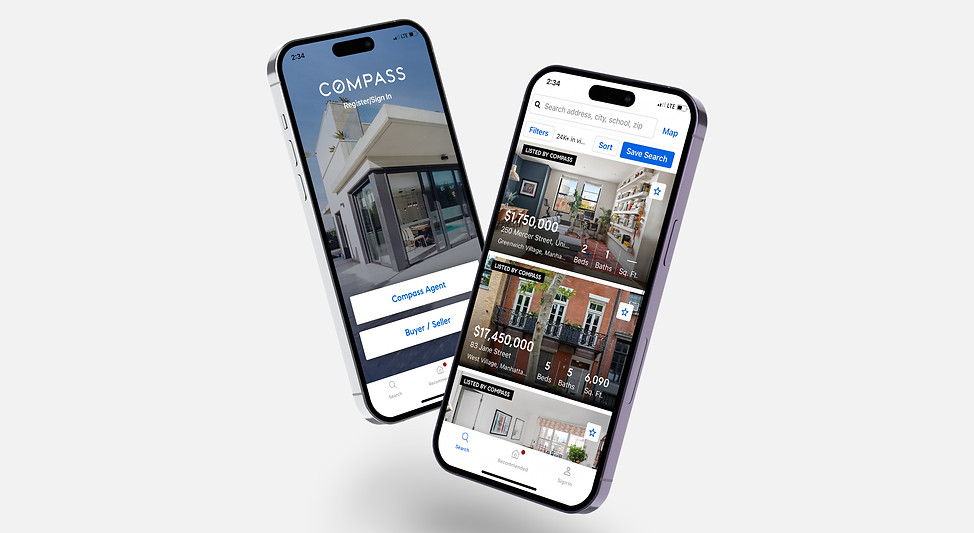
Case Study: Improving the Search Function on the Compass Real Estate App
Company Overview
Company: Compass Real Estate
Project: Search Function Improvement on the Compass Real Estate App
Objective: Enhance the search functionality to provide a more intuitive and efficient user experience, making it easier for users to find properties that meet their criteria.
Project Overview
Task: Improve the UX writing for the search function to enhance clarity, usability, and overall user satisfaction.
My Role: Director of Marketing and Branding
Responsibilities:
-
Conducting user research to identify pain points and opportunities for improvement
-
Developing clear and concise microcopy to guide users through the search process
-
Collaborating with the product and design teams to implement changes
Process Execution
1. Research and Analysis:
-
User Feedback: Collected user feedback through surveys and reviews to identify common pain points related to the search function.
-
Competitive Analysis: Analyzed the search functions of competing real estate apps to identify best practices and areas for differentiation.
-
Usability Testing: Conducted usability tests to observe how users interacted with the existing search function and identify areas for improvement.
2. UX Writing Improvements:
-
Search Bar Placeholder Text:
-
Original: “Search”
-
Revised: “Search address, city, school, zip”
-
💡 Thought process: When looking at the search bar placeholder text, the original "Search" was too vague. Users might not immediately understand what kinds of queries they can enter. By revising it to "Search address, city, school, zip," we can guide users more effectively, showing them exactly what types of information they can search for. This should make the app more intuitive and help users find what they need more quickly.
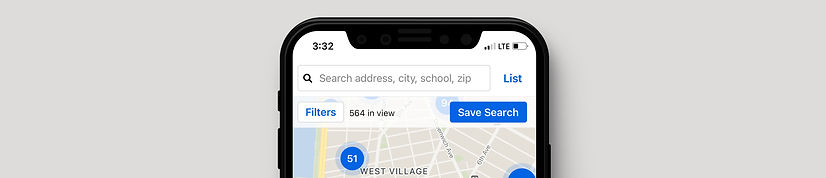
-
No Results Error Message:
-
Original: “No results found.”
-
Revised: “Sorry, we could not find any search criteria for 'X'. Please check spelling, or try typing in a full City, State, Address, Building or Agent name.” ("Cancel" and "Try Again" functions appear.)
-
💡 Thought process: When reviewing the "No results found" error message, I noticed it didn't provide enough guidance on what to do next. By revising it to "Sorry, we could not find any search criteria for 'X'. Please check spelling, or try typing in a full City, State, Address, Building, or Agent name," we can offer users clear suggestions on how to refine their search. Including "Cancel" and "Try Again" functions gives users immediate options to either modify their search or exit, enhancing their overall experience by making the next steps more intuitive.
-
Spelling Error Message:
-
Original: “No results found.”
-
Revised: “Did You Mean?" ("Place,""Buildings," and "Schools" suggestion functions appear.)
-
💡 Thought process: When evaluating the "No results found" message for potential spelling errors, I saw an opportunity to enhance user experience by offering more specific guidance. Instead of the generic "No results found," we revised it to "Did You Mean?" and included suggestion functions for "Place," "Buildings," and "Schools." This way, we can help users quickly correct typos or misunderstandings by providing relevant alternatives, making the search process smoother and more efficient.
3. Collaboration and Implementation:
-
Design Collaboration: Worked closely with the design team to ensure that the new microcopy was seamlessly integrated into the app’s interface.
-
Development Coordination: Collaborated with developers to implement the new UX writing, ensuring that the technical execution was aligned with the intended user experience.
-
Testing and Iteration: Conducted A/B testing to compare the performance of the new UX writing against the original, making further refinements based on user feedback and data.
Results and Impact
Improved Usability: The revised microcopy made the search function more intuitive, reducing user confusion and increasing the ease of finding properties.
Increased Engagement: Users engaged more with the search function, spending more time refining their searches and exploring property listings (1:21 minute avg. longer engagement).
Higher Satisfaction: Positive user feedback indicated 42% higher satisfaction with the search experience, as users found it easier to locate properties that met their needs.